Email is an integral part of the modern world, be it personal or business. It is the most effective, fast, and cheapest way of communication. Business communities have used the power of emails in a much better and efficient way.
When people subscribe to your emails they expect to get all the information or announcements instantly. That means they wanted to know what’s coming next in the form of new products or restocked products.
What is an announcement email?
An announcement email is the strategy of marketing, it is sent to inform subscribers about anything new, updated, or changes in the business. It is used to announce about:
- A new product launch
- Limited-edition launch
- A pre-order launch
- A distinctive event
In this article, we would like to focus on announcement email templates. These emails are basically for marketing purposes, but they are also related to the company’s internal matters, for example, an executive leaving the company.
These announcement emails influence the company’s marketing campaigns if they time a product launch with the right email sequences to create much hype in the market. These email campaigns create the essential display or advertisement needed for the product.
How to write an announcement email
The following points need to be described clearly while writing an announcement email.
The occasion: Notify the reason for an email with an eye-catching subject line and an appealing headline. Also include attractive pictures to lure the subscribers.
The advantage for the subscribers: Explain the benefits of the announcement to the subscribers in detail. The main purpose of writing an announcement email to the customers is to tell them why and how this message is important to them.
Explain the product, service, or event: Subscribers are always interested to know what value is being offered to them through the new launch, pre-launch, limited edition launch, or the event.
Call to action: The desired action should be loud and clear. There should be a BUY NOW, SHOP NOW or LEARN MORE button multiple times preferably at the beginning and at the end that connect the customers to the relevant pages on the website. The color of the CTA button should be such that it grabs the attention of the customers.
Add Images: Post-high-quality images, screenshots, or GIFs to arouse the customer’s curiosity.
Easy to understand: Divide the newsletter into different sections and include all the information about the product in detail, it should answer all the customer queries.
Design: The brand logo should be visible on the top, also choose a defining background color that should match the website or brand color theme.
Icons: Include the social media icons in the message so that customers can share the product launch news with their family and friends.
Product launch email: A product launch email is a great chance to prompt the customers about the value of the products being offered. Also, you can re-engage the customers to come back to your website and make purchases again. Sometimes if you don’t launch a product properly, it may get an incompetent release and the product may flop. The inbox of the subscribers is flooded with all sorts of emails, getting the attention of customers among all those and getting them excited about what you are offering is a big and important task.
Attribute announcement- Announce a “hip”newly added feature to the product that may benefit the customers.
Pre-order announcement- Explain the benefits of products to the customers in this announcement, with a promise of receipt of products by them when they are launched.
Upcoming sales- Inform the customers about the upcoming slash in the prices. This notification is given to subscribers before launching these offers and discounts in the market.
Event invite- Inviting subscribers to the special launch of an event or Webinars.
Limited Edition Launch: The customers who purchased your product wants to be communicated regarding changes in the features or how it might affect their user experience. Announcing these changes will help to create trust and bonding between you and your users. Regardless of whether it’s a new updated version or a small change in the features, the communication fills the gap and keeps the customers engaged, so that they always keep coming back.
These emails may have different language but they aspire the same intention of informing customers regarding your new products or the value they will provide to customers.
Benefits of Product Launch Email
Creating excitement among customers ignites the spark to buy before you launch your new product in the market.
Product launch emails build excitement in the customers to try new products or services.
Product reveal campaign exhibits the features and makes it successful
Product launch emails raise the value of the product, it might become the talk of the town.
This helps in the overall growth of your business.
Phases of Product launch Email
The product launch announcement should be done in a series of emails rather than in a single email, this is because your single email might get lost in customers’ inboxes or they might not remember all the details. The series of emails may create anticipation in their mind and remind them about new features or products from time to time. The success rate of these messages always depends upon timing and messaging.
Two weeks before launch, build excitement. This email lets the customers know about some new product coming, the value they will be getting from it, or the problem this product might be solving. Don’t send this email before two weeks of the launch else the subscribers might not be able to remember.
One week before launch, announcement. The time has come to end the suspense. This email discloses the product and when it is coming. Paste the high-quality images, screenshots, and GIFs of your new product, Also post the pre-order information or the exact date of release.
Launch! This email is sent on the launch day, sharing your excitement with your customers so that they buy your new product or enhance the newly added features. Also, add the social media buttons in your email so that customers can share with their family and friends if they find the product interesting.
Send a follow-up email one week later. This email should target the customers who haven’t made a purchase or upgraded yet. It is to remind them about the benefits they will be getting or the problems they might be able to get solved.
Primetime to send the launch email
The success of opening rates of the email largely depends upon the time and day of sending the email. Therefore before scheduling the launch emails consider the following tips.
Tuesday, Thursday, and Friday are considered to be the best days to send the launch emails.
Avoid weekends and Mondays to send any important email, as the opening rate during these days is very less.
Research the data about the demographics of your customers and the time zone of the subscribers, the time to send the email can be personalized on that basis.
If your target audience is young people, then send the launch emails during the night, as this generation is most active at that time.
The time of sending the emails may vary, i.e
7.00 a.m – People check their inbox after getting up
10.00 a.m- Time to reach office and start working on their systems
Midnight- Lunchtime
5.00 p.m- Time for a short break, check social media accounts.
9.00 p.m- Time to go to bed after checking emails
The launching of a new product is very important as it decides whether customers are going to like that newly launched product or not. It largely affects the growth of the company also. Therefore, there is a need to launch the product smartly as per the customer’s need.
Share Your Message with an SMS Campaign Today!
We make it fast, easy, and affordable to send compliant SMS, Email, and Voice campaigns.
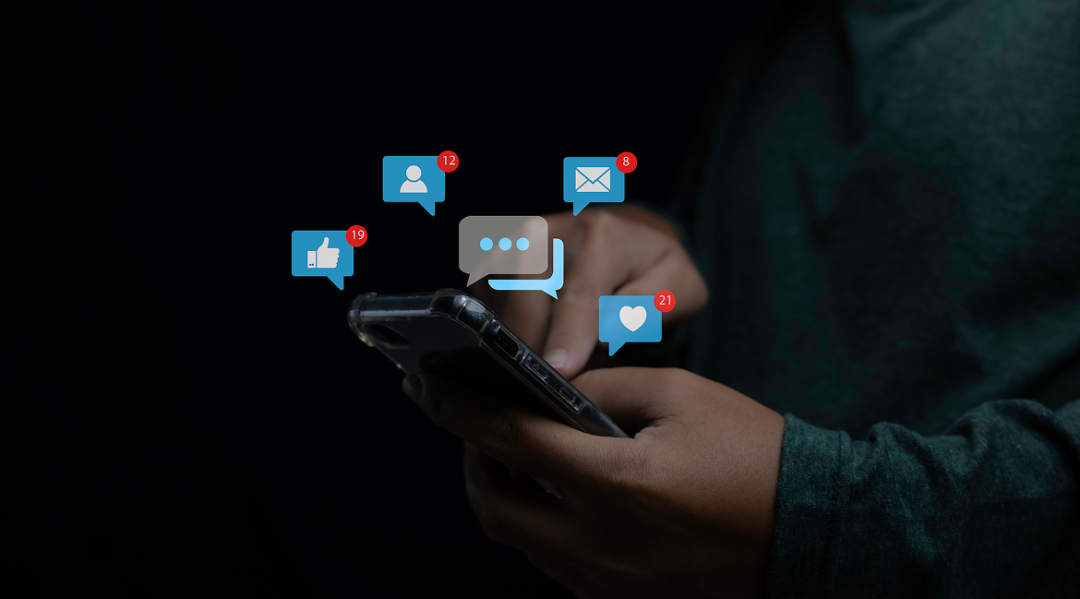
5 Ways to Boost Conversion Rate Using Email and SMS Together
Multi-channel marketing has become essential for businesses that want to grow efficiently. Users switch devices all the time – mobile, laptop, or apps. In such a situation, just one marketing channel will not work. That’s where the power of combining email and SMS...

10DLC Registration And Regulation: Process Update 2025
When the new A2P messaging standards are implemented in 2025, 10DLC registration will no longer be optional. This has become an important step for every business that wants to connect with US customers through SMS. Therefore, to keep the delivery of messages smooth,...
![The Complete Guide to Drip Campaigns With Examples [2025]](https://cloudcontactai.com/wp-content/uploads/2025/07/blog-img-scaled-61681_810x675.jpg)
The Complete Guide to Drip Campaigns With Examples [2025]
What Are Drip Campaigns? Drip campaign is a marketing strategy in which, through automation, messages are sent to the right users at the right time based on their behavior. You can use it to develop leads, guide new users, and retain existing customers, all through...
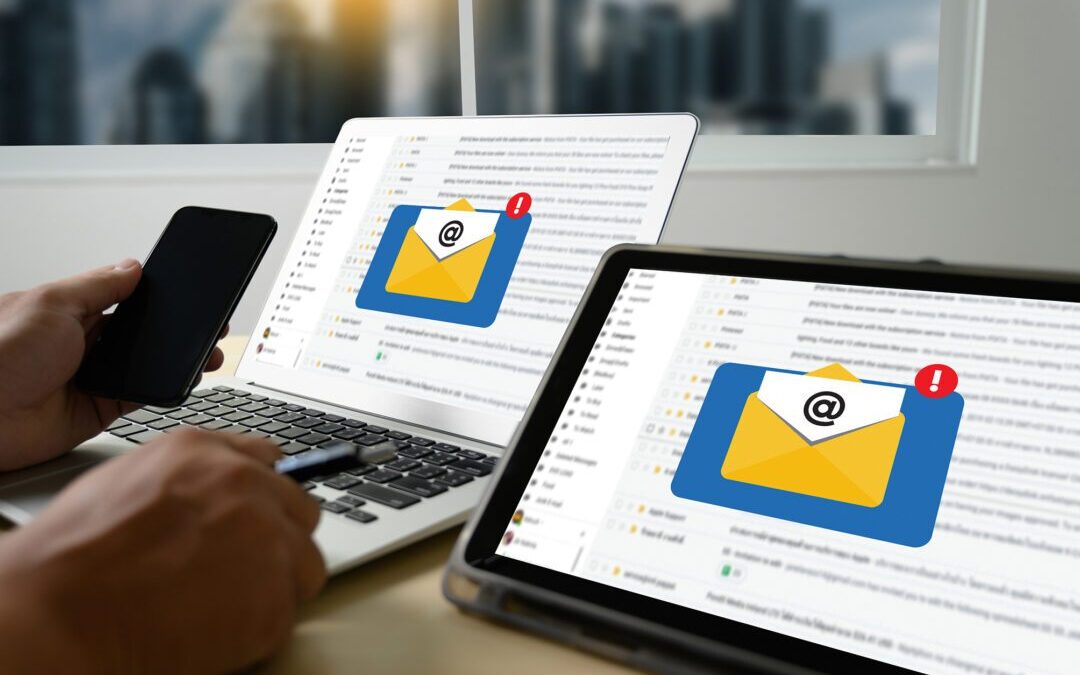
Email A/B Testing: What to Test and Why It Matters
Key Takeaways Email A/B testing allows you to optimize performance based on real user behavior Testing even small elements (like subject lines or CTAs) can lead to major results Success in A/B testing comes from consistency and accurate data analysis It helps you gain...

Best Mass Texting App: What They Are & How to Leverage Them
Mass testing is a direct and effective method that helps you reach your audience directly. Whether you need to inform, remind, promote, or engage, the right platform helps you send messages to hundreds or thousands without delay, making it a reliable tool for business...
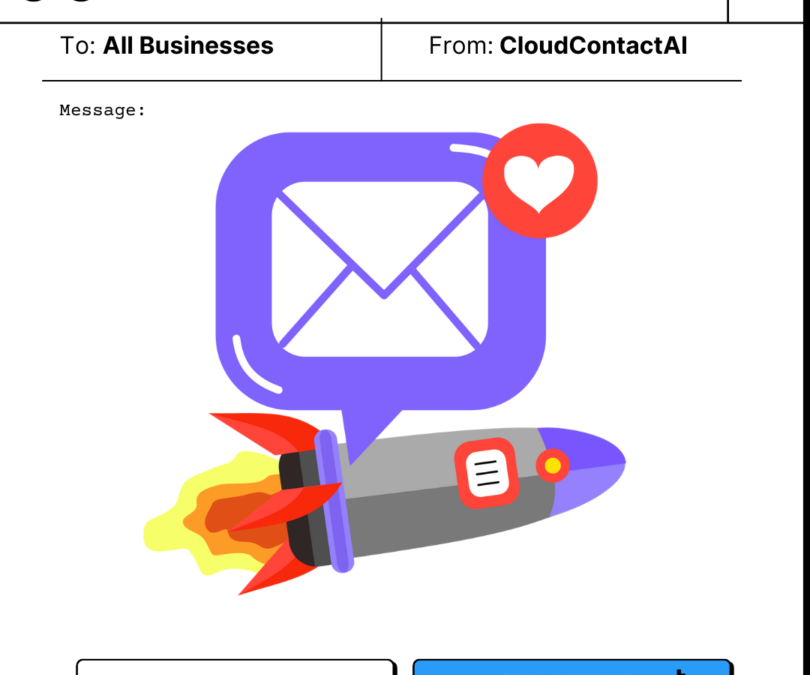
Email Deliverability and Open Tracking with AWS SES
The primary method for AWS SES to track email opens is by embedding a 1×1 tracking pixel into the email. The biggest obstacle for this method is…

Innovative Uses for Text Messaging Services in Small Businesses
Many assume that only huge corporations employ text message marketing, but in reality, companies of all sizes can benefit from implementing an SMS marketing campaign. Customers love texts because they are easy to read, have a better conversion rate than email, and are perfect for marketing and communication. Plus, shoppers are on board; 75% of shoppers say that SMS marketing initiatives have affected their purchase decisions.
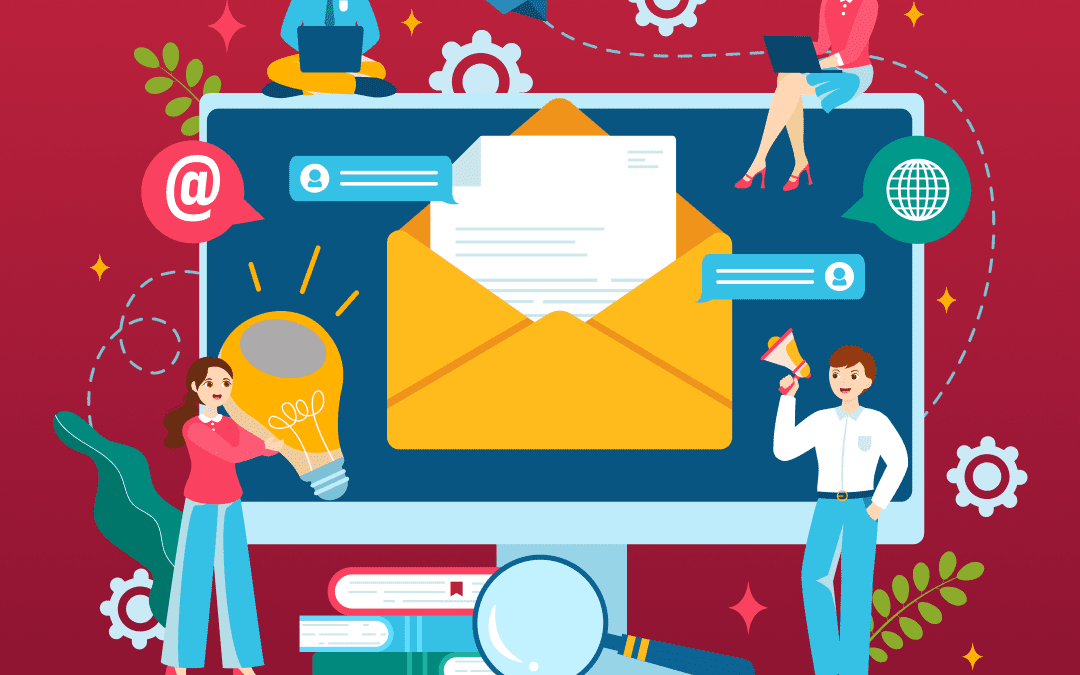
How Email Marketing Campaign Services Can Drive Engagement and Sales
With the correct strategy, you can tap into the full potential of email marketing. In order to increase email engagement with your business, you must know how to persuade your target audience.

New Feature: Enhance Email Deliverability with Incremental Campaigns
Email providers have spam filters in place to protect message recipients. These filters typically look for bulk messages of high volume that are similar enough to each other despite having different destinations. This is is the case that CCAI’s incremental campaigns are designed to handle.
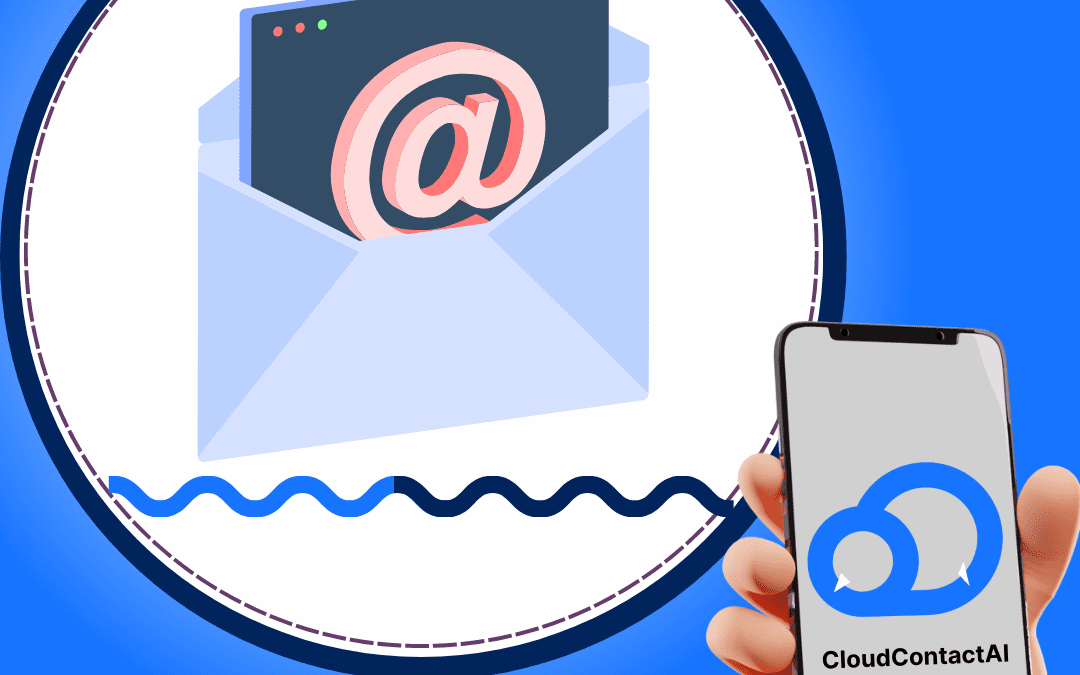
Streamline Compliance with CloudContactAI’s Campaign Split Feature
As we navigate email marketing, compliance with regulations stands as a cornerstone for successful campaigns. With the ever-evolving regulatory environment, adhering to the latest standards is paramount to maintaining trust with your audience and avoiding legal ramifications. CloudContactAI recognizes this necessity and introduces the Campaign Split feature, designed to simplify compliance while maximizing campaign effectiveness.
