Email marketing is incredibly valuable to businesses of any size regardless of industry. It has a greater reach than social media, where many factors affect how often posts and ads are shown to your followers.
Email marketing provides direct access to your most brand-committed customers:
- The people who have raised their hands and said they want to know more about you. Plus,
- It allows you to create a personal connection with your customers and build brand loyalty.
- Although social media is a good channel to publicize your project or brand, small business email marketing is often more effective in incentivizing purchases.
Email Marketing is permission-based which makes email unique among marketing channels. This means that you should only send email marketing communications to customers who have indicated that they want to receive them. This ensures that email messages reach an interested audience that is likely to convert. It can protect your business from potential breaches of legal restrictions in your region.
Here are the tips:
1. Prioritize your subject lines
First impressions are everything in marketing, and that goes double for email marketing. If you don’t get someone’s attention with the subject line of your email, it’s unlikely that person will open your message.
Some rules for creating a perfect subject line:
- Be short, quick, and get to the point
- add some urgency
- Strive to generate some emotion in the person reading
- Make sure the subject line is related to the content of your email
You should also avoid subject lines entirely in CAPITAL LETTERS, as these are more likely to get you into the spam box.
2. Automate your small business email marketing process
The automation of email marketing is the best solution. We know to send emails effectively when operating with a small staff and a limited budget.
Whether you are B2B or B2C, contacting 100 or 10,000 people, the right automation platform will be able to help you streamline your processes, segment your audience, and put your reporting data to use for insights to improve your conversions. All requiring less effort from you in the end.
There are many email marketing automation solutions, so start by finding the essential resources you need and how much you can afford. This will help you choose a platform that is a perfect fit for your small business.
3. Build your contact list organically
We understand the temptation to buy email addresses, especially when you’re trying to grow your list fast.
However, this strategy will reverse, making you more likely to be flagged as a fake address, uninterested, and spam sender by different email providers.
Take a better approach: Grow your strong and stable list of opt-in contacts (people who have authorized you to email them), Only meet people who want to hear and engage with your brand.
4. Segment your audience
As your prospects move through the sales funnel, their content needs, questions, and preferences will vary.
Divide your contact list to make sure you are reaching the right people with the right message. To ensure that your recipients receive more than they need and less of what they are not interested in.
In addition to targeting your contacts by the step in the funnel they’re in, you can also consider targeting by geographic location, job title, or industry all of which will help you target your audience in a more personalized way to increase your conversion rates.
5. Discover the optimal shipping frequency
There’s a sweet spot to set how often your email marketing contacts want to hear from you, and it’s up to you to find it.
Most brands send promotional emails 1-4 times a month. That amount depends on collecting data about your open rates and other conversion rates. Most of your subscribers don’t want super frequent emails, even if they like your brand.
Do some testing to determine what works for your small business, testing different frequencies to see which one offers the best opens, clicks, and conversion rates. Adjust how you manage your email campaigns based on your findings and continue to track the results.
6. Play with your campaign format
Your readers are busy. An email that is just a bunch of text on the page is unlikely to hold their attention for long, nor will it help you maintain engagement over time.
Instead, diversify your format by dividing the message with images, videos, borders, and buttons. Many email marketing automation platforms offer tons of creative email templates to choose from, letting you just fill in the gaps with your content.
7. Make Sure Your Call-To-Action Stands Out Among Your Small Business Email Marketing Competitors
Do you know what Call-To-Action (CTA or call-to-action) is? It is simply the most important part of your email. In every email you send, you should focus on an action you want your contacts to take. Usually clicking a link to buy a product, fill out a form, visit your website, etc.
That’s why you need to make sure that people see your CTA and that they understand what you are asking them to do.
Take AB Tests of different CTA placements, words, and styles to see what drives your subscribers the most conversion. Once you know what works, you can adapt it for future messages.
Conclusion
Implementing these simple strategies while setting up an email marketing campaign can be the difference between improving your business and wasting your time. Always use a quality email marketing service like we offer at Cloud Contact AI for the best possible results.
Share Your Message with an SMS Campaign Today!
We make it fast, easy, and affordable to send compliant SMS, Email, and Voice campaigns.

SMS vs MMS: What’s the Difference and When to Use Each?
Text messaging is still considered a super strong communication channel for building a direct relationship with customers. Businesses rely on text messaging — everything from sending small reminders to large marketing campaigns. Yet many decision-makers still wonder:...

SMS vs. Email Marketing: Which Is More Effective?
In the ever-changing digital marketing world, SMS and email marketing have proven their value. Both are direct, measurable, and cost-effective, but their approach to delivering the message is completely different. The decision of choosing between SMS vs email...

Beyond Automation: Using Generative AI to Humanize Customer Outreach
For decades, the debt collection industry has operated on a fundamental, and seemingly unavoidable, trade-off: sacrifice efficiency for empathy, or empathy for efficiency. The prevailing wisdom suggested you couldn’t have both. Aggressive, high-volume tactics might...

The ROI of AI: Calculating the True Value of an Intelligent Collections Platform
In the debt collection industry, the margins are tight, regulations are unforgiving, and efficiency is the name of the game. For decades, the formula for success has been a delicate balance of agent skill, dialer technology, and legal diligence. But that formula is...

7 Telltale Signs You’ve Outgrown Your Legacy Collections Software
Remember the days when the loudest sound in a collection agency was the hum of servers and the frantic clicking of a mechanical dialer? For its time, that technology was revolutionary. It powered agencies for decades, and many of the core platforms from that era, the...
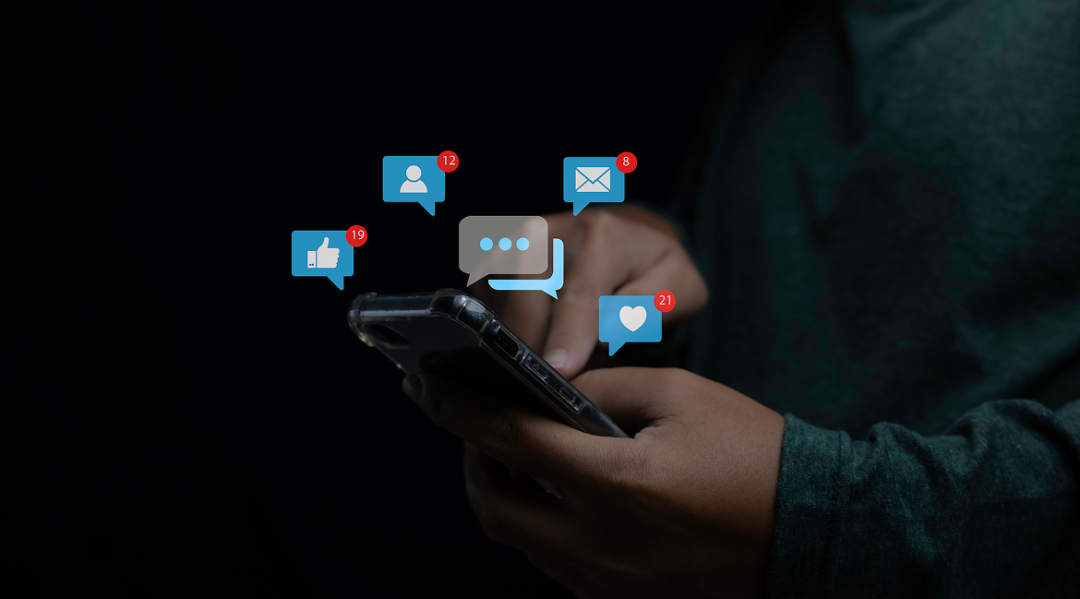
5 Ways to Boost Conversion Rate Using Email and SMS Together
Multi-channel marketing has become essential for businesses that want to grow efficiently. Users switch devices all the time – mobile, laptop, or apps. In such a situation, just one marketing channel will not work. That’s where the power of combining email and SMS...

10DLC Registration And Regulation: Process Update 2025
When the new A2P messaging standards are implemented in 2025, 10DLC registration will no longer be optional. This has become an important step for every business that wants to connect with US customers through SMS. Therefore, to keep the delivery of messages smooth,...
![The Complete Guide to Drip Campaigns With Examples [2025]](https://cloudcontactai.com/wp-content/uploads/2025/07/blog-img-scaled-61681_810x675.jpg)
The Complete Guide to Drip Campaigns With Examples [2025]
What Are Drip Campaigns? Drip campaign is a marketing strategy in which, through automation, messages are sent to the right users at the right time based on their behavior. You can use it to develop leads, guide new users, and retain existing customers, all through...
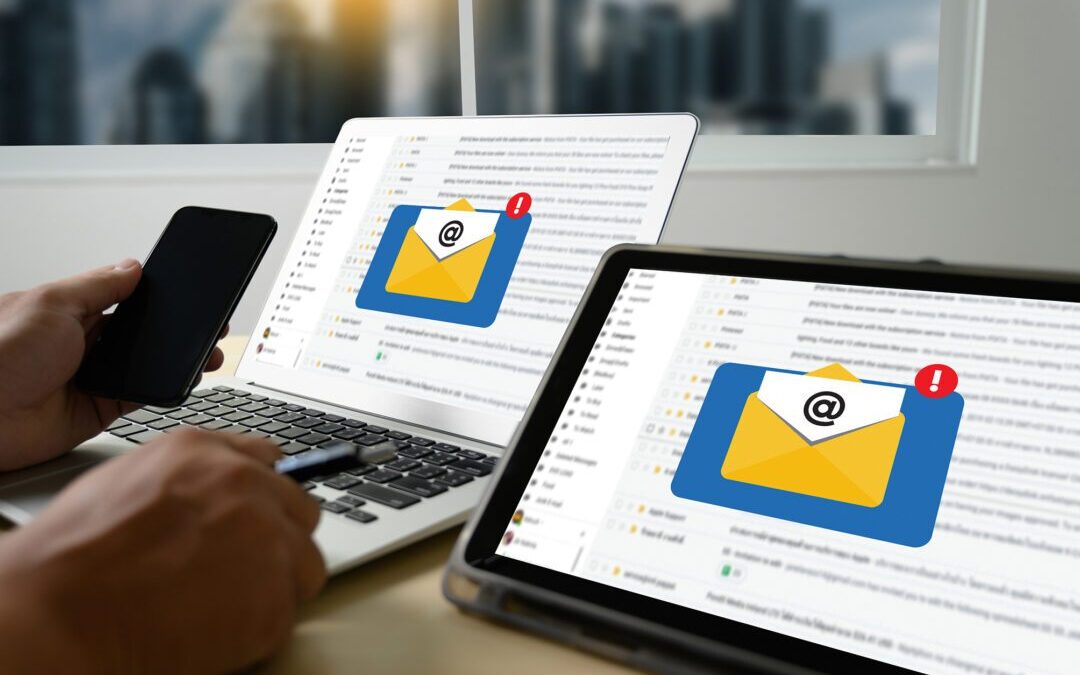
Email A/B Testing: What to Test and Why It Matters
Key Takeaways Email A/B testing allows you to optimize performance based on real user behavior Testing even small elements (like subject lines or CTAs) can lead to major results Success in A/B testing comes from consistency and accurate data analysis It helps you gain...

Best Mass Texting App: What They Are & How to Leverage Them
Mass testing is a direct and effective method that helps you reach your audience directly. Whether you need to inform, remind, promote, or engage, the right platform helps you send messages to hundreds or thousands without delay, making it a reliable tool for business...
