There are plenty of mysteries in the universe which we have yet to find explanations for, or answers to.
Luckily, when it comes to text messages not being delivered, we have some answers which should help you get back to business, without searching the stars.
In this article, we’ll dive in to the different potential issues to help you discover and resolve why your text messages are not sending.

1. Your Message was Flagged as Spam by a Providers Spam Filter
Text messages being flagged as SMS spam is increasing as phone carriers do their best to protect their subscribers from potentially harmful or ‘junk’ messages. The rise of text messaging marketing services or text blast services has also given rise to spam filters. Just like anything else, these text message spam filters aren’t perfect. These filters sometimes will flag your text messages by mistake. Here are some ways that a spam filter may have flagged your text messages:
-
- One red flag for spam filters is words or sentences in full caps. If your text message contains capitalized words or sentences, replace these and try again.
- Links, especially shortened urls, are another common trigger for a spam filter.
- The message contains too many characters. Text messages are limited to 160 characters, exceeding this amount can cause message failures.
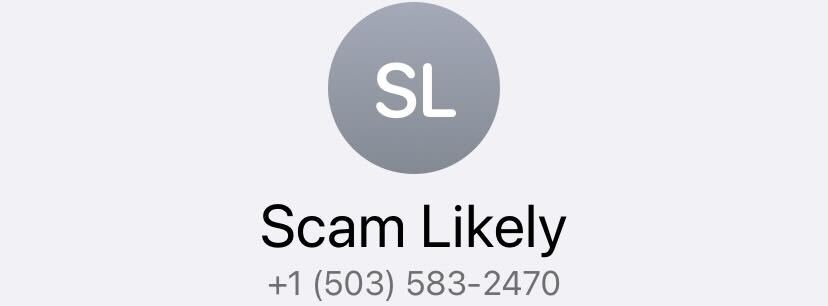
2. The Wrong Type of Phone Number
Person to person texting or P2P is the most common type of texting. however A2P or application to person messaging is typically used by businesses or companies. A2P style messages, require that you have the correct type of phone number when sending out text blasts, text messages, or mass text message campaigns. If you do not have the correct type of phone number when sending these messages, the carrier of the recipient will flag your message and it will not be delivered.
3. The Phone Number You’re Texting is a Landline
There are still a large number of landline phone numbers across the United States. A landline is a conventional telephone connected by cables, laid across land, either on telephone poles or underground. Despite all the advances in technology, landlines very rarely ever have the ability to receive text messages.
4. The Recipient of the Text Message Has Blocked Your Phone Number
This is typically one of the final potential reasons that your text messages may not be received by the intended target. Sometimes it is difficult to assess whether or not your phone number has been blocked. One indication is your message will not recieve updates such as opened, read or delivered notifications.
5. Billing Issue
Another potential reason for text message failures is a simple one. On occassion, a recipient may have a billing error which caused their provider to reject any incoming messages. In the event of a billing issue, there is typically nothing that the sender can do the remedy the situation.
6. Recipient’s Network Difficulties
There are going to be instances where the recipients phone service provider is having communication network issues. In the event that you believe your recipients network may be down, there are outage and ‘down’ detectors available online.
7. You Have Enterred The Phone Number Incorrectly
This option might seem obvious, however it occurs more often than you might initially think. So always be sure to double check that the phone number of the recipient is entered correctly, including area code and country code.
8. The Recipient Has Opted-Out
More than likely you have received a text message at some point which had a bottom line text with “Reply STOP to stop receiving messages” this is an opt-out message.
In addition to requiring customers to opt-in to receive text messages, the TCPA also requires that you provide clear instructions and an easy method for opting out of receiving text messages.
Share Your Message with an SMS Campaign Today!
We make it fast, easy, and affordable to send compliant SMS, Email, and Voice campaigns.