Start automating and personalizing your customer and subscriber communications with Klaviyo flows. Your subscribers and customers can be nurtured through their entire lifecycle with the help of flow. You can automate messages that will help your business grow without losing any of the personalization and relevancy that is needed to build strong customer loyalty by using an automation platform. When someone joins a list, is added to a segment, or takes any other action—such as making a purchase or abandoning a cart—you can trigger a message or series of messages. Automated flows can be triggered and targeted using any data that syncs to Klaviyo. Sending timely emails or texts via SMS or email can be made easier with the help of a Flow.
For e-commerce businesses, Klaviyo is a cloud-based best email campaign service. Integration with multiple platforms, audience segmentation, and performance reporting are just a few of the essential features. According to metrics such as purchasing and viewing history, as well as how customers have interacted with previous emails, Klaviyo enables users to send out targeted email campaigns to their customers. Integrating with e-commerce platforms, payment processors, and marketing tools, for example, enables users to consolidate data from a variety of sources using this solution. User performance can be measured using metrics such as recently ordered items, refund requests, visitor activity, and revenue generated by email marketing campaigns and advertising campaigns, which are all displayed on the reporting dashboard. Users can segment their customers based on their previous purchases and send customized email campaigns to each segmented customer. Klaviyo is a monthly subscription service with pricing based on the number of contacts you have. Email support and a knowledge base of documents and guides are available to all users of the application.
Shopify Integration can be added: To begin using Klaviyo’s Shopify integration, you can choose from two options:
- The Klaviyo Setup Wizard (if you’re a new customer) allows you to add the Shopify integration.
- Activate the Shopify integration in Klaviyo by clicking on the Integrations tab.
Search for Shopify in Klaviyo’s Integrations section. Click the Add Integration button to access the integration settings page.
Through the use of Klaviyo, businesses can create memorable experiences across their owned marketing channels (email, SMS, web, and in-app notifications), by listening for and understanding cues from visitors, subscribers, and customers, and then converting that information into useful, relevant messages. Klaviyo customers see an average ROI increase of 67x when they switch to the e-commerce platform. This is real growth driven by channels that are owned and controlled by the business itself
Understanding your customers
Hundreds of pre-built integrations, ranging from shipping solutions to rewards programs, are available from Klaviyo. When you integrate all of your systems with Klaviyo, you can send more personalized and relevant messages across every touchpoint in the customer journey. The following are some of the most popular integrations: Facebook, ShipStation, Swell.io, Yotpo, Smile, Privy, and others.
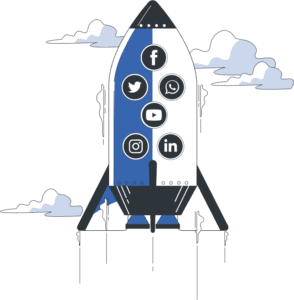
Personalization and Dynamic Forms
As a result, you can grow your email list without ever touching a single line of code by using Klaviyo’s free Form Builder. Create pop-ups, fly-outs, and embedded content. Focus on specific groups, devices, and pages when creating forms. Quickly get started by utilizing the pre-built form library.
Centralized customer Profiles
The customer profile serves as the central hub for all of your customers’ actions, preferences, behaviors, and history, providing a unified, single view.
-> Assess their activities and priorities
Class-Leading Classification
Using Klaviyo’s best-in-class segmentation, businesses can find the ideal audience. Use any event, profile, metric, location, or date to identify and target potential customers. Build important groups of customers, such as VIPs, engaged profiles, and churn riskers, through segmentation.
Data Science that is unrivaled
In Klaviyo, predictive analytics features such as churn risk, customer lifetime value, gender prediction, and smart send time are pre-installed, saving you time while also assisting you in earning more money.
Reporting that is centered on growth
Klaviyo’s reporting and analytics are focused on helping you grow your business. The process of analyzing the performance of a single campaign email and creating dashboards to keep track of important business metrics is quick and straightforward.
Build stronger relationships by acting personally
Automated Personalization
Automate the entire customer journey with Klaviyo’s Flow Builder and pre-built templates, then fine-tune and personalize each message using Klaviyo’s advanced targeting and segmentation capabilities. A/B and split testing can help you get the most out of every interaction with your customers.
Advertising on social media
Sync customer lists and segments to Facebook and Instagram in real-time, allowing you to target the right audience on social media and grow your business.
Effective Campaigns
Using pre-made templates or creating your own with HTML, you can create email campaigns. Use dynamic data, such as product recommendations, to personalize each message. Maximize the effectiveness of every marketing campaign by focusing on the right audience.
SMS
Customers who prefer SMS for business communication over email should receive timely text messages from your company. Manage customer compliance with Klaviyo, and you’ll always be talking to the right person. If you want to maximize your return on investment, consider using a pay-as-you-go model.
In Klaviyo, you can create flows to communicate with your customers and subscribers in a more personalized and automated fashion. Initiating and nurturing relationships with subscribers and customers throughout their lifecycle is made simple with flow-based automation. You can automate messages that will aid in the growth of your company without sacrificing any of the personalization and relevance that is necessary to foster strong customer loyalty and brand recognition. Using flows, you can send a message or series of messages to a recipient based on their actions, such as when they join a list, are added to a segment, or complete any other action — such as making a purchase or abandoning a shopping cart. Any data that is synced to your Klaviyo account can be used to trigger and target automated flow triggers and targets It is possible to use flows to send timely communications to recipients via email or SMS strategy , and they can also be used to perform simple actions, such as updating a specific field on a profile.
Which Flows to Go Live First
Four of the most popular flows are also the ones that should be made life first. They are, in descending order, as follows:
A welcome series flow is used to introduce subscribers to your brand and convert them into first-time customers.
An abandoned cart flow to convert would-be customers; this flow is customizable based on the items in someone’s cart and whether they are already a customer.
A post-purchase flow to express gratitude to customers and to inform them of related products that they may be interested in
A win-back flow for customers who make a purchase but do not return to make another purchase, which can be customized depending on the products they have purchased and the number of purchases they have made.
Flow Triggers are classified into several categories.
A trigger is required for every flow. In a flow, the trigger is responsible for initiating an automated sequence of events. Flows can be classified into four categories: 1.
List-Triggered
When someone is added to a specific list, they will be eligible to enter a list-triggered flow. The welcome series, for instance, is a good example.
Segment-Triggered
When people are added to a specific dynamic segment, they will be eligible to enter a segment-triggered flow.
Metric-Triggered
When a specific action is taken, people will be eligible to enter a metric-triggered flow (for example, placing an order). Check out your account’s Metrics under the Analytics tab to see all of the possible metrics that can trigger a flow.
Drop in the Price as a result of a Price Drop
Those who qualify will see a reduction in the price of an item they were considering purchasing or with which they had begun the checkout process.
Property-Related Date Triggering
People who have a specific date-based profile property set will be eligible to enter a flow that is triggered by the date property (for example, a birthday).
Prebuilt Flows in Klaviyo
Klaviyo will provide you with different best practices that flow out of the box when you integrate e-commerce or nonprofit platforms with the platform.
The Flows tab in your account can be accessed after you have completed the Setup Wizard and entered your company’s basic information into the system. Best practice flows that have been pre-populated will be displayed here. Standard templates, such as suggested layouts and sample text, will be included in these flows. The majority of these templates will also be configured to pull in relevant dynamic personalized content from your integration as part of their functionality.
Click on a flow that you would like to add to your account to bring up the preview modal for that flow. You’ll find the following information:
- A live demonstration of how the flow will look.
- Provide a brief description of the flow’s objective.
- What the flow is labeled as is important.
- The name of the flow (editable)
- It will be necessary to include this tag in the flow (editable)
- The flow’s inception is marked by an (editable in some cases)
- Any prerequisites that must be met to use the flow system
