Cartloop: Sales Retention for Ecommerce
As an ecommerce store owner, I am always looking for ways to improve my shop. Whether that is through redesigning my site’s aesthetics, generating more products for customers to choose from, or implementing new marketing strategies, I am always brainstorming on ways to do better. While doing some Christmas shopping recently, I had left some items in my cart on a website and forgotten to finish checking out. I got a text message the following morning that gently reminded me that I hadn’t completed my purchase, and even offered me a discount code to do so. I immediately thought to myself, “I need this for my store!”
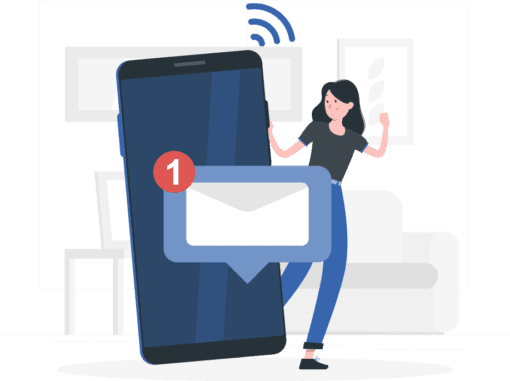
I was aware that Shopify has an automated email service that does something similar. If a potential customer adds things to their cart and doesn’t complete their checkout, Shopify sends them an email reminding them that they have unpurchased items in their cart, sending them a link to continue to checkout. It’s simple, straightforward, and already included with Shopify at no additional cost. There is one issue with this though. Emails get buried deep in people’s inboxes, or in some cases they get filtered out all together. For example, Gmail filters promotional emails into their own folder, and many people just don’t check this folder or delete it periodically. This is what I personally do.
Text Messages are the Answer
Let’s face it, texting beats emails in almost every way possible. They’re easier to send, easier to receive, and easier to find and organize than emails are. There’s a reason that texting is the primary way people communicate today. In fact, according to a study done by Pew Research Center in 2017, 15, 220,700 texts are sent every minute of every day worldwide, not including app-to-app messaging. That’s a lot of texting.
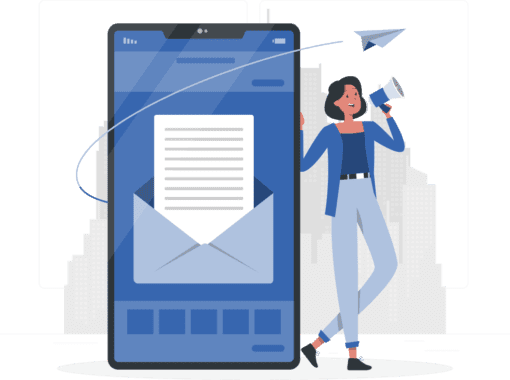
After thinking about just how effective text message marketing is, I started doing some research as to what SMS platform would be best to use for my shopify store. It didn’t take long for me to stumble across Cartloop. The reviews were great, they have multiple packages they offer (including a free version), and they claim to recover 1 in 3 lost carts. All of their services are automated which is great because anything you can automate frees up your time to work on your business in other ways. There is also an option to book a free live demo with one of Cartloop’s team members, but I just decided to pull the trigger and install it on my store.
Getting Started
There are two options on how to install the Cartloop app to your Shopify store. The first is to go to their website and scroll to the bottom where you’ll see a button that says “Start your 14-day free trial”. This link will take you to Shopify, where you’ll login to your store, and go from there. The second option is to simply search Cartloop on Shopify’s app store and install it as you would any other application. Personally, I did the second option just because I have already downloaded quite a few apps this way.
Customization
Once you download the app, you then choose your plan. There are three options to choose from which I will show below:
I went with the free option because it’s what best suits my needs. It is important to read the fine print with these because as you see, if Cartloop does generate a sale with the free version, they take 10% of the sale.
Next, you will choose what type of message you want to be sent. You can choose from a multitude of prompts and brand personalities who will be sending them. I decided to choose the Professional option. The prompt seemed clean and straightforward.
Here is an example of some messages Cartloop may send
Another option was to offer a discount in your message. I found this option to be pretty neat because not only are they reaching out to the potentially lost customer for you, but they’re further incentivizing them to finish their checkout and buy your product. I decided to go this route and choose a 15% discount. Keep in mind that if you are using the Essential membership like I am, that Cartloop will keep an additional 10% of your profit if they close the sale. So calculate your discount based on that. For me, losing 25% on a sale is worth Cartloop retaining this potential customer.
There are a few other settings that Cartloop asks you to change, but they walk you through what they need and include screenshots. Once you change these other settings, you’re all done!
In addition to cart retention, Cartloop also offers a multitude of ways to stay in touch with customers using their SMS marketing services.
Conclusion
Simplicity is a huge selling point for me when it comes to utilizing any service, and Cartloop was no exception. Getting started was easy, straightforward, and I also understood exactly what I was getting by signing up. The ability to customize what you want your brand personality to look or sound like is a great addition. However they kept the customization to a minimum, which I appreciated because that can be overwhelming as well. I haven’t had any abandoned carts since having Cartloop installed, but it’s good to know that I have a more effective backup plan for when that does inevitably happen in the future. SMS is much more efficient than email when it comes to wrangling potential customers as well as staying in touch with existing ones. For now, I’ll sit back, relax, and let Cartloop take it from here.