What are Automated Text Messages?
Automated text messages are messages that you set up one time to be sent repeatedly, across multiple contacts, and at certain times. The goal of automated text messages is to harness the power of text messaging services in an efficient manner. This power and efficiency begin with two main categories of automated text messages.
Automated texts help businesses scale their outreach by allowing them to efficiently reach a larger audience with personalized messages. Through automation, businesses can send tailored messages to a wide range of leads without the need for additional resources. These automated texts are designed to be triggered by specific events, ensuring timely and relevant communication. By leveraging automated texts, marketers can engage with groups of leads effectively and create multi-step journeys for enhanced customer interaction. Moreover, beyond marketing, automated texts empower various teams within a business to streamline repetitive tasks and optimize their outreach efforts.

Want to Learn More About our services? Connect with one of CCAI's SMS Marketing Experts Today!
Types of Automatic Text Messages
Automated text messaging has a variety of types that are useful for specific situations. Each method does have a better methodology to it and a situation where it could prove to be more useful.
Scheduled vs Automated Responses
Both of these options use automation to connect your company with your customers. Scheduled messages allow you to automate when your company contacts your customers. Automated responses are how you use automation to respond to customers who decide to contact your company. Let’s take a closer look at how these both work and why they are so effective.
Scheduled Messages
Scheduled messages are there to make SMS campaigns work around your schedule. You can schedule messages to send as often as you’d like. Using scheduled messages is an efficient way to send a lot of messages without having to be around your computer. For instance, maybe you only have thirty minutes of the day that you can spare for writing up SMS marketing campaigns. Using CCAI, In that short window you can schedule many different texts to go out today, tomorrow or as often as you need. CCAI’s aim is to make connecting with your customers a quick process that enables you to get the job done and move on to other tasks.
Automated Responses
Automated responses provide you and your company with flexible means to connect with your customers. Instead of scheduling messages, you can create automated responses to all sorts of keywords your customers might use. Automated responses will allow you and your company to quickly interact with customers when they have questions, concerns, or want to get signed up for a specific notification list. To paint the whole picture of how Automated Responses work, we need to first understand how to use keywords and short links. From keywords to scheduling messages, CCAI provides you with a variety of easy to use tools to make sure that your company and your customers stay connected.
Short Links
Short links simply make long URLs into shorter ones. They’re more aesthetically pleasing and help you maintain compliance by using fewer characters in messages. For example, imagine you have a URL you want to send to a customer that is really long. Perhaps the link you need to send is like the number pi: http://www.Pi.com/3.14159265359… Let’s just say your URL is really long. So, we put the actual URL into our Short Link creator and we end up with something more like http://www.pi.3.14.com/. Using short links helps make your texts easier to read while maintaining compliance.
Keywords
With CCAI you can set up a variety of keywords to trigger different automated responses. A keyword can be any word or phrase. When you create a keyword like “Go”, a customer can text this word to your company’s number and receive a response from you. At the same time that the customer receives their response, the specific keyword can be set up to trigger adding the customer’s contact information to your marketing campaign’s contact list. One text and one keyword can go a long way. Through CCAI, keywords are efficient and powerful.
Now that we know the basic components of automated text messages, let’s put them all together in a couple examples:
SMS drip campaigns can be triggered by various events or actions, such as specific keywords or customer interactions. Here’s a detailed example of an automated SMS drip campaign in action.
Your company, “Really Good Food” has just developed the best new food product out there.
So, you naturally want to get an SMS campaign going, set up some automated responses and satisfy your customers. Your customers go to your stores and are curious to get more information.
You thought ahead and have a message on your front door that says,
“Text the word “FOOD” (the keyword) to our phone number.”
So, your customers text the keyword to your number. And because you have a response set up, when that customer does text you, they receive a message that says,
“Congratulations, you will now receive notifications. Follow this link to find out about our promotions and discounts.” At the same time, when they texted you, they were signed up for your notifications contact list.
Just like that, you’ve effectively used your knowledge of short links, keywords and automated responses to get your customers connected with what they love about your company. Now that they’re on board, how do you keep them involved?
Let’s think through one final example.
Since your customers are getting on board with your company and mission, you want to send them notifications to keep them up to date on all that you and your company are doing.
It’s time to schedule messages with CCAI. So, you log in to your CCAI account, head over to SMS campaigns, and write one up. You can send your customers information as often as you’d like, within compliance, with just a few clicks.
Instead of writing up and sending new messages everyday, you schedule messages all at once. You save time, and your customers stay involved.
While there are so many uses for automated text messages, these two examples should give you an idea of how useful automated messages can be.
Sending automated text messages offers numerous benefits for businesses. Consumers who receive SMS marketing messages tend to engage with the channel consistently, leading to a 40% higher conversion likelihood than other communication methods. Text messages also boast an impressive 209% higher response rate than traditional phone calls, emails, or social media platforms. Automating text messages enables companies to efficiently reach a larger audience with personalized and tailored messages, maximizing their impact without additional resources.
From keywords to scheduling messages, CCAI provides you with a variety of easy to use tools to make sure that your company and your customers stay connected. Using keywords, reaching out to your customers is not only deliberate, but the signup process is easy. When you sign up to use CCAI, you will be surprised at how intuitive and how powerful the software really is.
Sign up today for free! And Text QUOTE to (415) 890-6431 for a free quote and consultation.
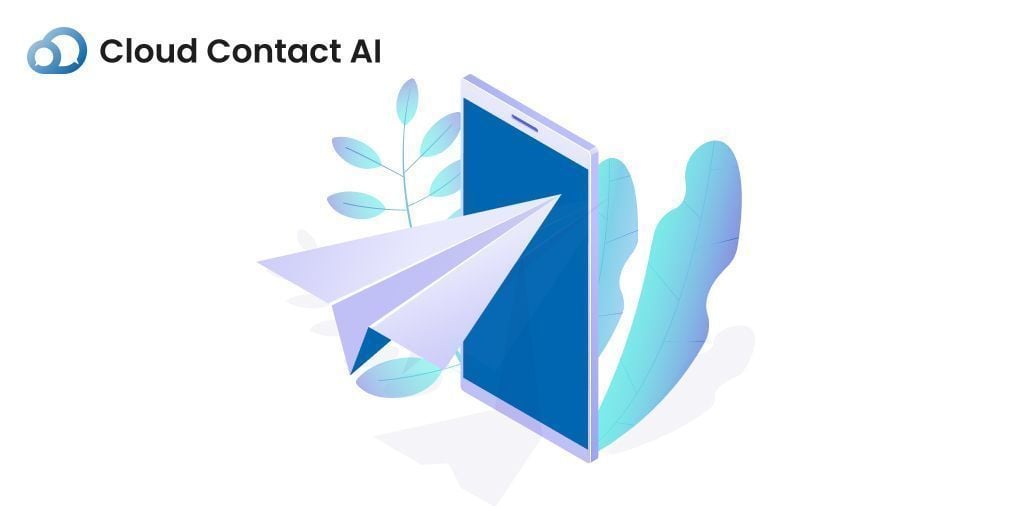
Take Your Business to the Next Level
CCAI’s SMS marketing strategies yield a 99% open rate. What have you got to lose?
