36 seconds
Affiliate campaigns enable users to differentiate between departments, businesses, clients, or whatever use case they might need.
When you create a new client, everything will start from scratch except for the billing section. The credit card connected with your account is universal and will be charged for activity across all client profiles.
- To create affiliate campaigns, navigate to the drop-down on the top-right corner of your account menu
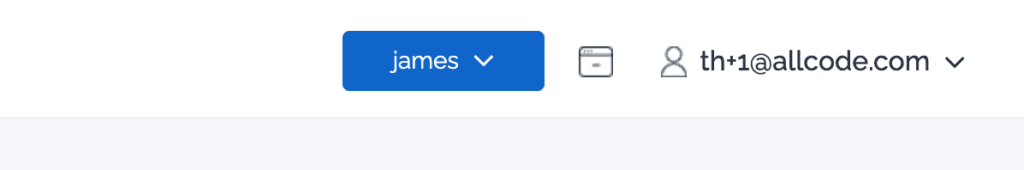
2. From here, click +Add to create a new client account
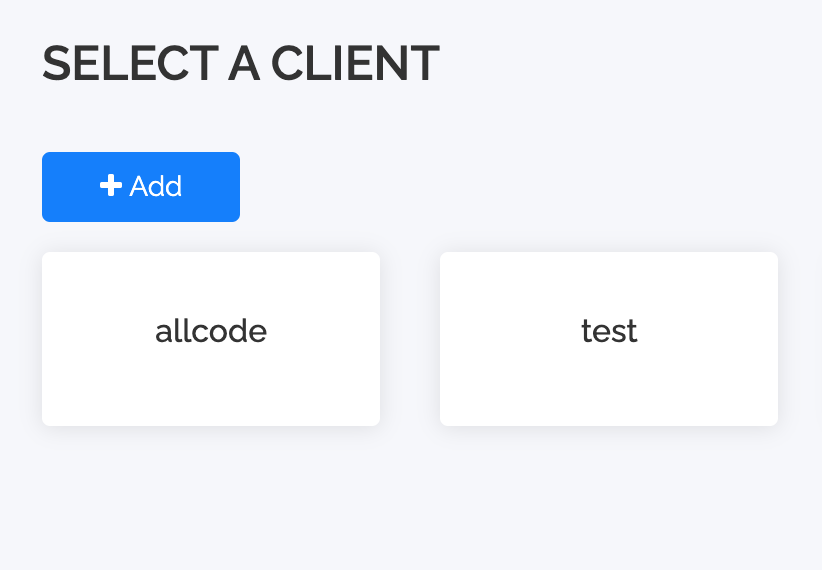
3. Users will fill in the information displayed on the screen and select a new phone number for the client and click Create
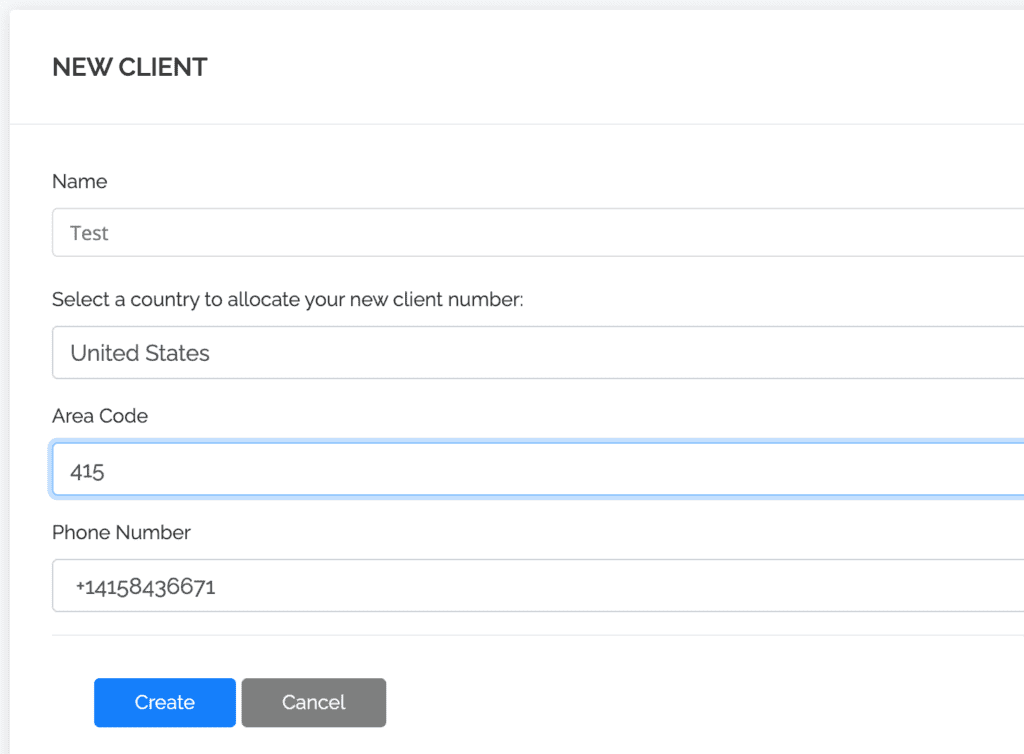
You’re all set and ready to start sending campaigns from your new client.
Repeat the process to add more client accounts as-needed.
